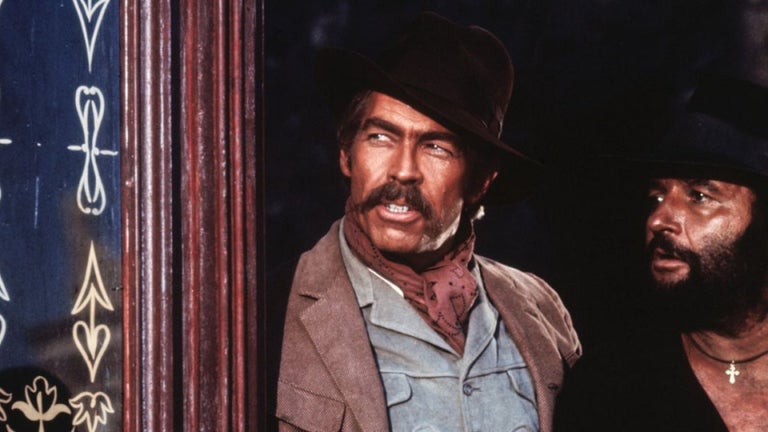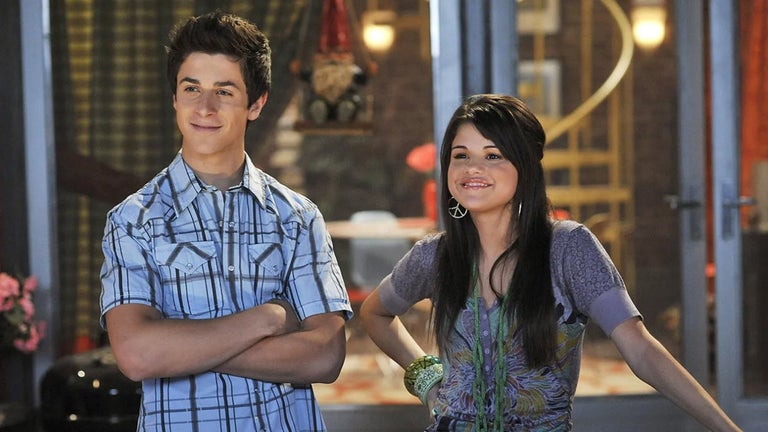Camera Unlock: Access Your Camera from a Locked Android Device
Camera Unlock is a free Android application developed by Aeropic under the Utilities & Tools category. This app enables users to access their device's camera even when it is locked, making it ideal for company smartphones that are password-protected. Upon launching the app, a notification is displayed to indicate that the Camera Unlock service is running.
There are two ways to unlock the camera: pressing the power button thrice, with each press occurring around once every second, or setting the device in a vertical position, pressing the power button once, and releasing it to receive a vibration. Then, the device can be turned back horizontally in landscape position to get another vibration. This method also works when the screen is off and the phone is not locked. The pictures are stored in the external SD card in the directory DCIM/Camera if available or in the device memory same directory in case the SD card is not present. Once the camera is unlocked, pressing the "back" button locks the camera and brings back the device lock screen.